List variants
This page has a header section for search and the variants table. The header section contains:
- A search bar where the user can search by the variant name or the variant SKU
- A search button to activate the search functionality
- An inventories dropdown list to filter by the inventory
- Under the header there is a “+ New variant” button to add a new variant to this product
info
The inventories dropdown list only appears in case the multi inventories functionality is active.
Variant products table
The variants table contains:
- the variant SKU
- The variant name
- Last editor of the variant
- Stock
- Price
- Actions column containing:
- A view button
- An edit button
- A clone variant button
- An open in the site button
- An enable/disable button
- This table supports pagination functionality
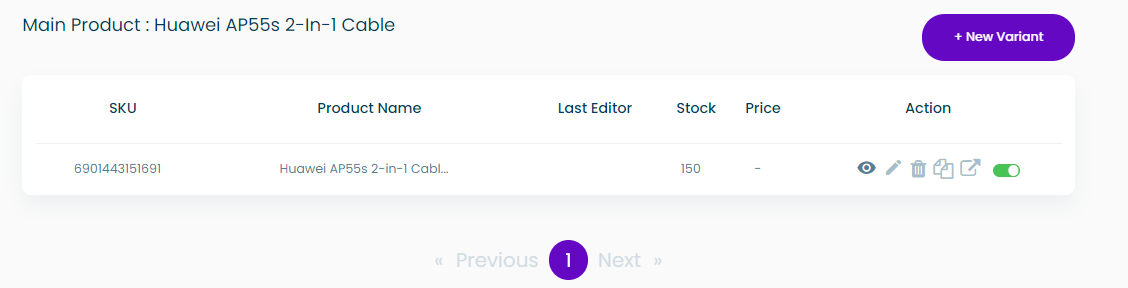
tip
To view the list of variants of a main product the user should press the view button in the main products table in the main products page