List categories
The main category page is where you can manage the categories in the system. It consists of the following:
Search Bar
The search bar is the first thing on the page, where you can search for a category by typing the category name or the date of creation of the category, and then pressing enter.
New Category Button
Next to the search bar, there is a button labeled "New Category" that opens a side menu where you can create a new category.
Import and Export Buttons
There are two buttons on the page to import and export category data. The "Import File" button allows you to upload an Excel file with the categories' information to be uploaded into the system. The "Export CSV" button allows you to download an Excel file of all the categories in the system.
Category Table
Right under the search bar is a table containing the category data. This table contains the following information:
- The Category Name
- The order in which the category is shown on the site
- The number of subcategories in this particular category
- The date of creation of this category
- The name of the creator of this category
- Weather or not it is featured
- An actions column having three buttons for each category:
- An Edit Category button
- A View Category button
- An Enable/Disable Category toggle button
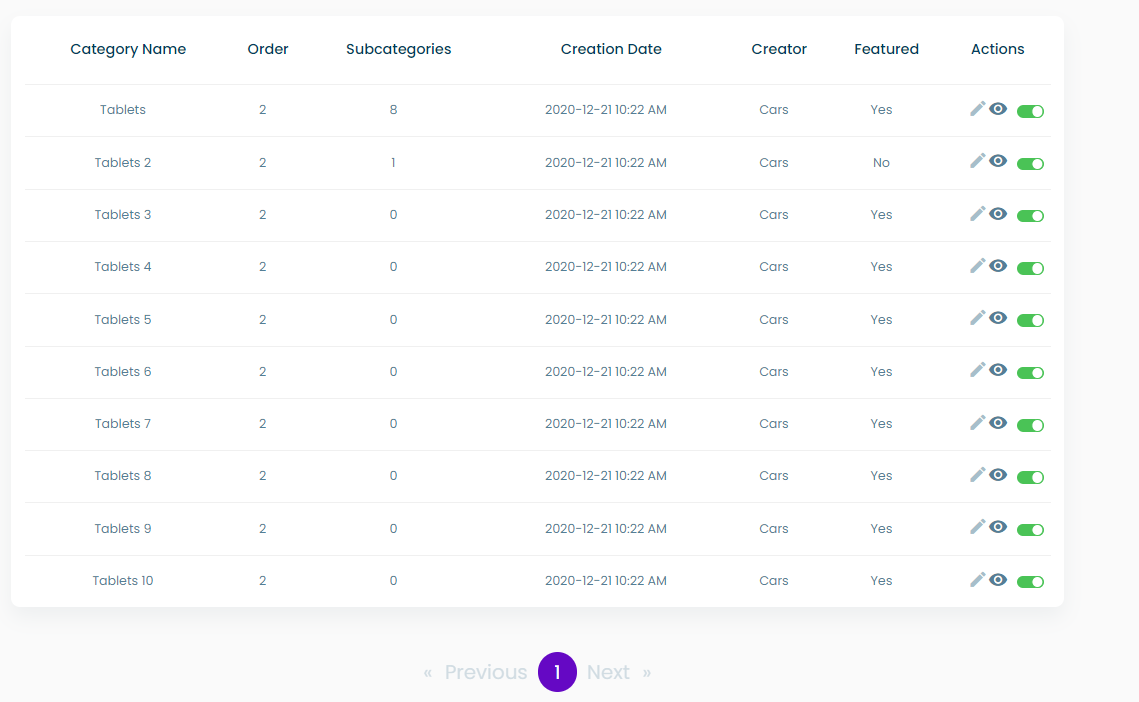
Product Storing Architecture
The architecture of storing products in the system is as follows: categories → groups → subcategories → products. This means that subcategories are created and added in the categories processes, but the groups and products have their own processes. The categories are the highest level in the product storing architecture.
Tips
- The View, Edit, and New Category buttons all open a side menu for their respective functionalities.
- You can use the search bar to quickly find a specific category.
- The Import and Export buttons can help you manage your categories more efficiently.
That's it! You now know how to use the main category page. If you have any questions or need help, just ask the support team. Thanks for using the system!