Add variant
This is a side menu that has a form that enables the user to add a variant and its data. The form for this contains the following:
- Name (En and Ar)
- Image(s)
- Video
- Description (EN an AR) [Key features]
- Long description (EN an AR) [Description]
- Meta title(En and Ar)
- Meta Description (En and Ar)
- Price
- Exclusive price
- Discount price
- Start date for the discount
- End date for the discount
- Discount Payment Method
- Commission (percentage)
- The values of the options related to the subcategory:
- Each value is a dropdown list for all option types except for the input option types which has a text area to input data in
- Weight (add a dropdown list beside the input field to choose between gram and KG)
- Stock
- Stock notification limit
- SKU
caution
If the multi inventory functionality is activated the user should enter the pricings and stocks of the product in each inventory
tip
For a full description of the attributes and how to interact with them check the fields table here
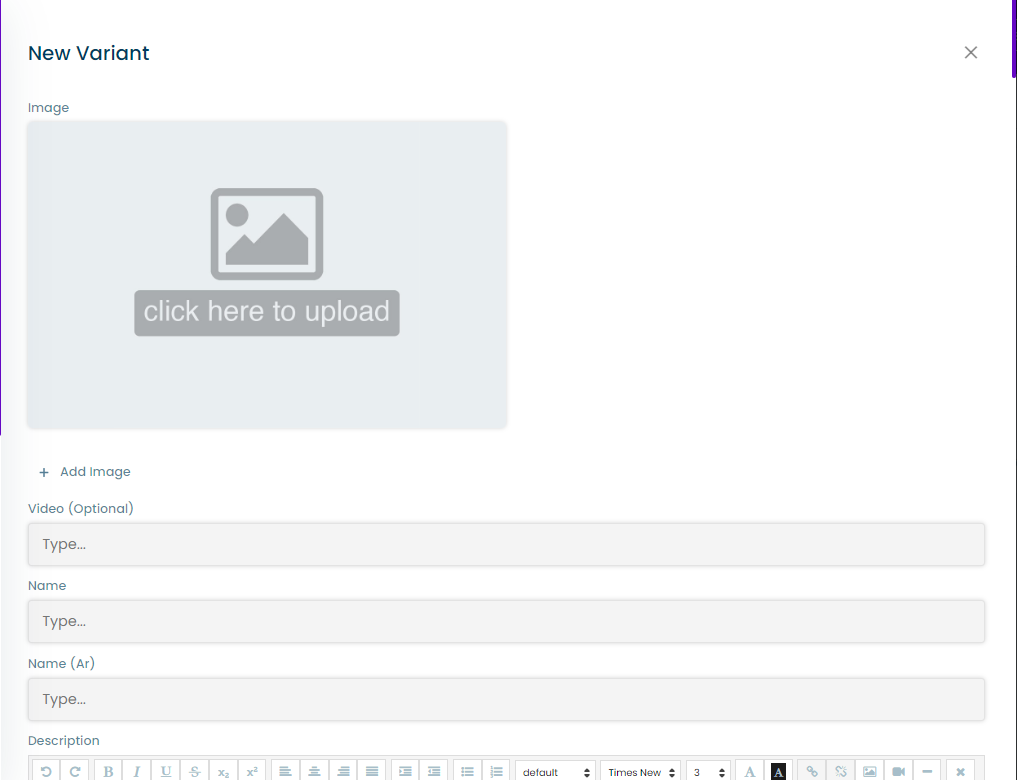
tip
To add a new variant the user must press the “+ New variant” button in the variants list page