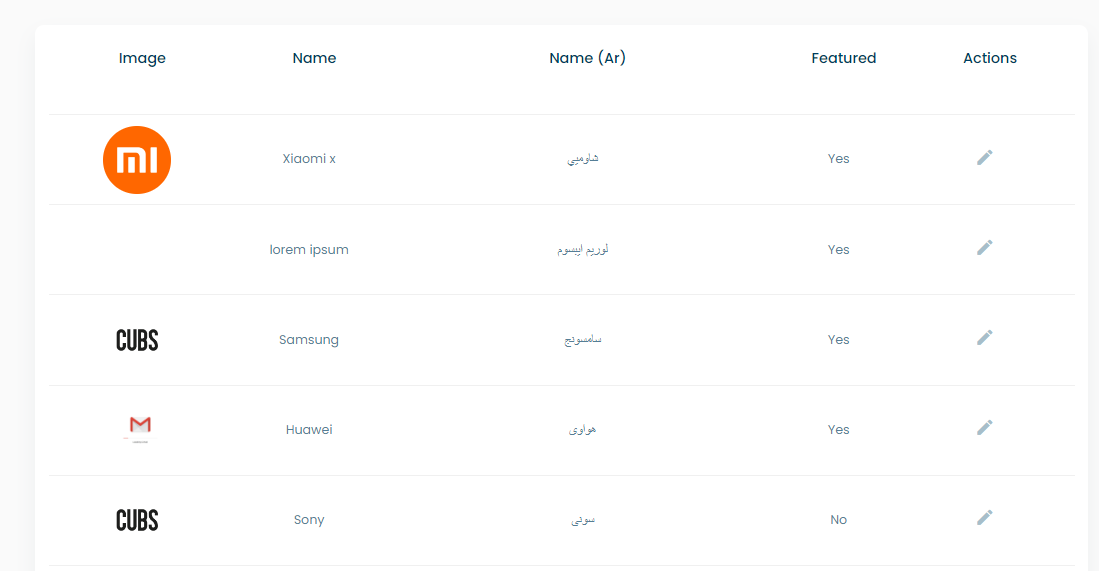List brands
The Brands Page is an essential part of the e-commerce website functionality, where you can manage and view all the brands that supply the products you sell. This page allows you to search for brands, add new ones, edit existing ones, and export the data in excel format.
Header Region
The header region of the Brands Page contains the following elements:
- Search bar: Allows you to search for brands by name.
- "+ Brand" button: Opens a form to add a new brand.
- Import file button: Allows you to import brands data from an excel file.
- Export CSV button: Exports the brands' data in excel format.
info
The brand is an attribute that is assigned to each main product. These brands reflect the real-life corporations that supply those products.
Brands Table
The Brands Table is the main section of the Brands Page, where you can view and manage all the brands. This table includes the following columns:
- Brand image: Displays the image of each brand.
- English and Arabic names: Displays the names of the brands in both English and Arabic languages.
- Featured: Indicates whether the brand is featured on the main page of the website.
- Actions column: Includes a pencil icon that serves as an edit button for each brand.