view-option
To view an option, follow these steps:
- Go to the option table on your product page.
- Find the option you want to view and click on the "view" button in the actions column of the option.
- A side menu will appear containing information about the option.
- View the name of the option in both English and Arabic.
- Check the creation date of the option.
- See if the option is primary in a product or not.
- View the values in this option.
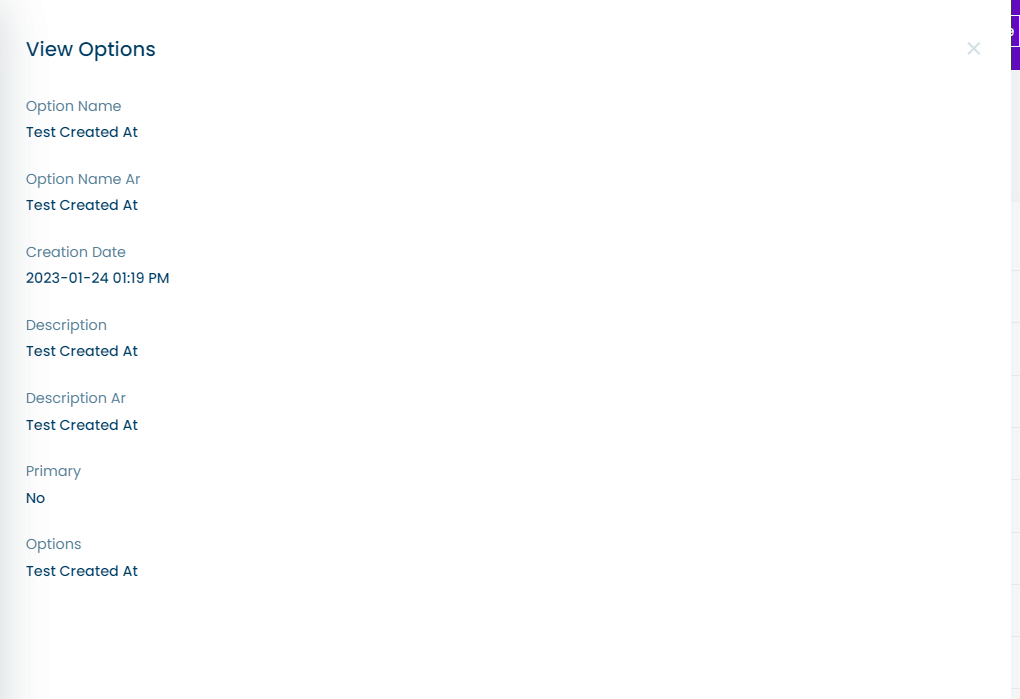
note
The option is determined to be primary or not in the product creation process.