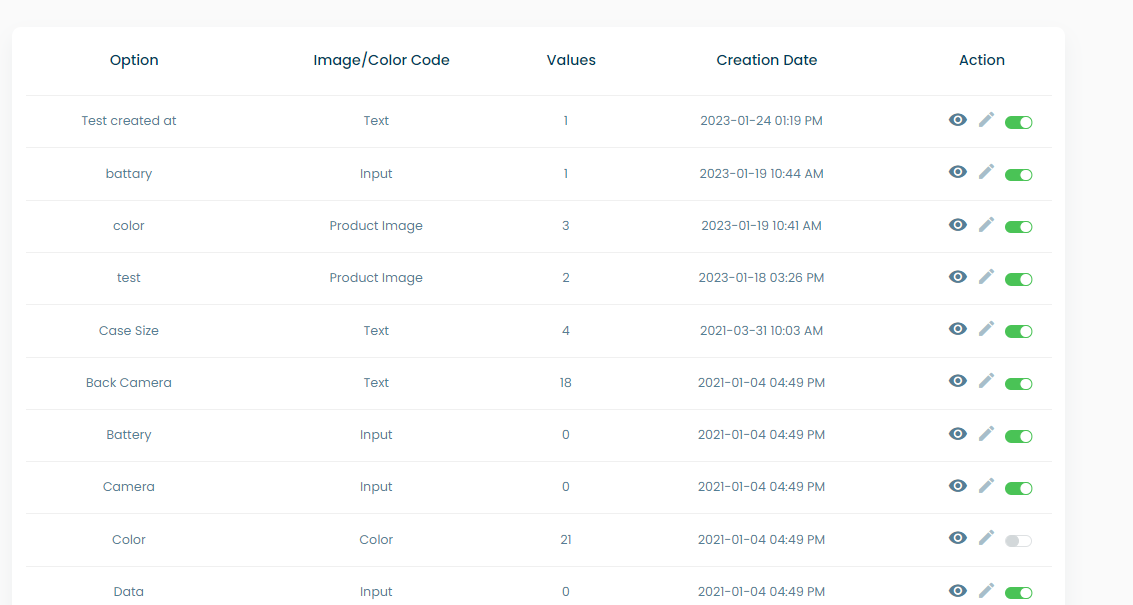List Options
The Options List page is where the user can manage the different options available in the system. The page is divided into two regions: the header region and the options table region.
Header Region
The header region contains the following elements:
- Search Bar: This allows the user to search for options by name.
- "+New Option" Button: This opens a form to add a new option.
- Import File Button: This supports the same Excel import functionality as the rest of the system.
- Export CSV Button: This exports option data in an Excel file to the user.
Options Table
The Options Table displays all the options available in the system. It consists of the following columns:
Option Name: This displays the name of the option.
Values Type: This displays the type of values that the option can have.
Number of Values: This displays the number of values that the option has.
Creation Date: This displays the date that the option was created.
Action Column: This column contains the following buttons:
- Eye Icon Button: This acts as a view option button, allowing the user to view the details of the option.
- Pencil Icon Button: This acts as an edit option button, allowing the user to edit the details of the option.
- Toggle Button: This acts as an enable/disable button for the option, allowing the user to enable or disable the option as needed. It has the same functionality as other enable/disable buttons in the system.