Edit Category
This is a side menu functionality that contains a form to edit a category. The form includes input fields pre-filled with the category's current information, which are:
- A button to upload an image of the category (required)
- The name of the category in both English and Arabic (required)
- A checkbox to indicate if the category is featured or not
- A description of the category in both English and Arabic
- A slug, which is a unique name assigned to the category and appears at the end of the URL (required)
- An order number to determine the sorting and viewing of the category on the site (required)
- For each subcategory, there is a form discussed in the subcategory form section.
- A button to add a subcategory, which opens a subform under the main one. If a subcategory is added, the button is moved under the new subform.
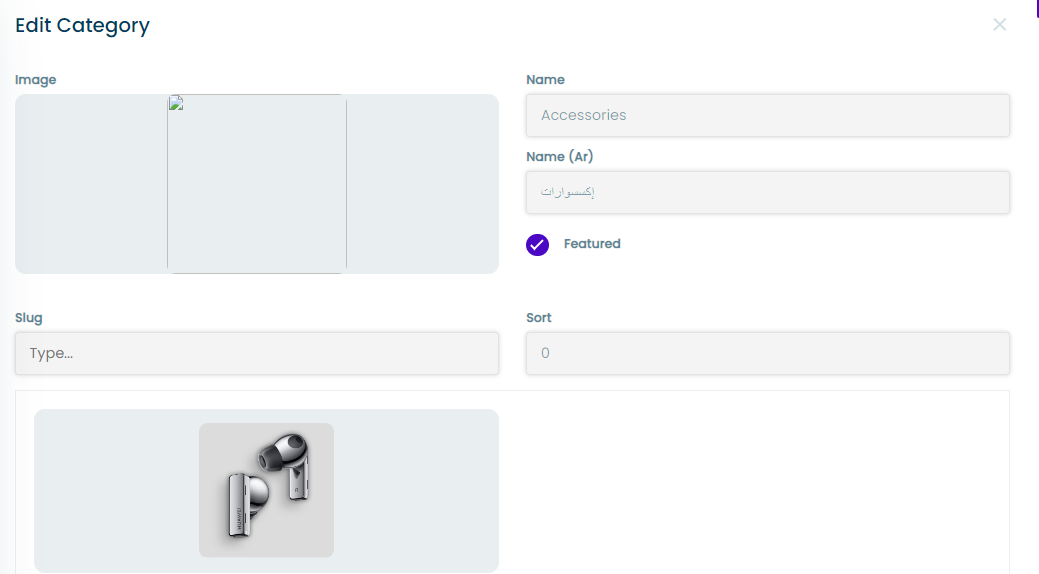
Subcategory Form
When the user presses on the "Add subcategory" button, it opens a subform containing the following:
- A button to upload an image of the subcategory
- The name of the subcategory in both English and Arabic
- A slug for the subcategory
- A dropdown list to add options to the subcategory, which will apply to all products in this subcategory
- An order number to determine the sorting and viewing of the subcategory on the site
- A button to remove the subcategory.

tip
The user can add options to the system to select from in the options page.