Edit inventory
This is side menu functionality with a form containing the following form fields containing the existing data of the inventory required to edit:
- Name: The inventory name
- Code: The inventory code
- Address En: the address of the store in english
- Address Ar: the address of the store in arabic
- Governorate: a drop down list of all the governorates in the system to help filter for the cities when choosing it
- City: a multi select dropdown to choose the cities covered by this inventory
- Branches: a multi select dropdown to choose the branches covered by this inventory
- Location on map: a map to choose the location of the inventory
- Lat and Lng: here the user can put the latitude and longitude coordinates of the inventory
- Set Lat & lng on map: a button to show the coordinates that the user entered on the map
- A save button
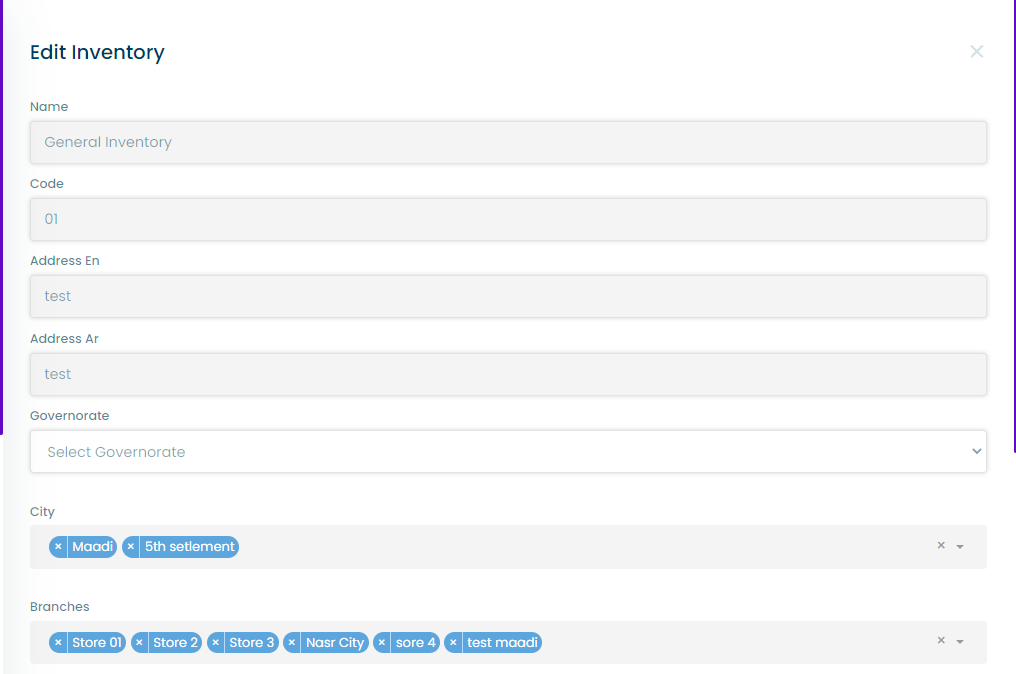
tip
To edit an inventory the user must press the edit button in the inventories table in the main inventories page.