Add group
To add a new group, follow these steps:
Go to the main groups page.
Click on the
+ new groupbutton located in the header of the page.A side menu will appear with a form to add a new group.
Fill out the following inputs:
- Image button: Click on this button to add an image for the group.
- Arabic and English name fields: Enter the name of the group in both languages.
- Arabic and English description text areas: Enter a description of the group in both languages.
- Category drop-down list: Choose a category for the group from the list.
- Subcategory multi-value dropdown list: Choose one or more subcategories for the group from the list of subcategories within the chosen category.
- Order input field: Enter a number to specify the sorting order of the group on the site.
Once you have filled out all the required fields, click on the
Savebutton to create the group.
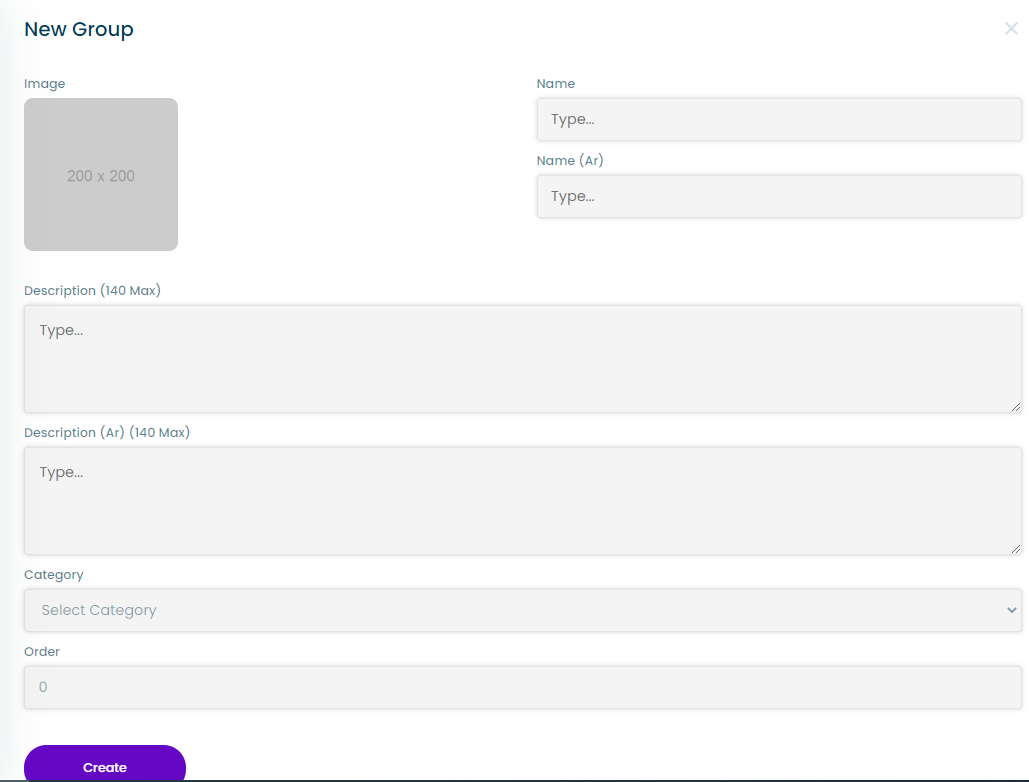
note
The subcategories available for selection are added to the system from the category page.