List cities
The cities' page contains the following:
- A search bar where the user can search by the city’s name
- “New city” button: a button that allows the user to add a new city to the governorate
- Under them a cities’ table
tip
To open the cities page the user must press either the number of cities in the cities column of the governorates table or the view cities list in the view governorate side menu.
Cities table
The table contains the following:
- Name: the english name of the city
- Name (Ar): the arabic name of the city
- Delivery fees
- An actions column:
- A view city button
- An edit city button
- An enable/disable city button
- This table has a pagination function
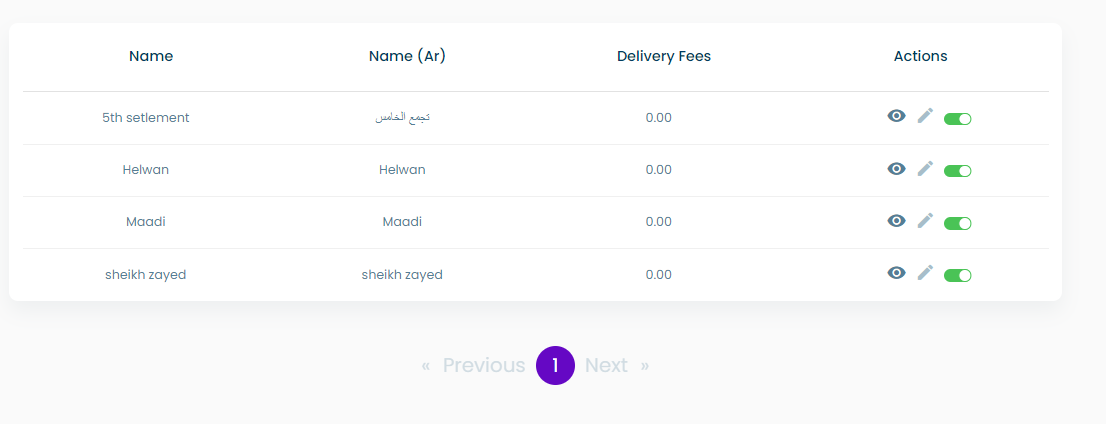
info
Cities are areas stored in the system corresponding to real life cities and areas inside the governorates. The cities are used to determine the areas covered by the inventories and delivery managers