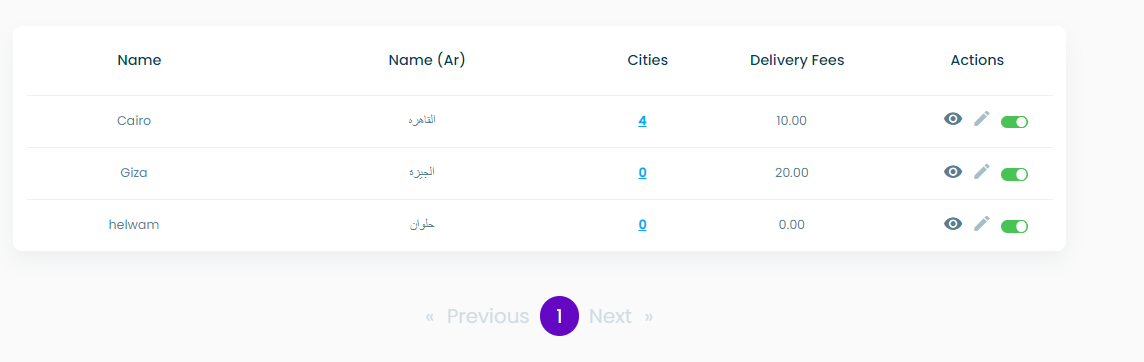List Governorates
The main governorate page has:
- A search bar to search by the governorate’s name
- “Import governorates” button: enables the user to upload an excel file containing the governorates and their cities data into the system
- “Export csv” button: enables the user to download an excel file containing the governorates and their cities data
- “New governorate”: allows the user to add a new governorate
- Under them is the governorates table
info
Governorates and cities can be put in the system by the user to facilitate in determining the areas covered by the inventories. Each governorate can represent a real life one, state, emirate, etc. Each governorate can then have cities put in it and each city can have its limits.
Governorates table
The table contains:
- Name: The governorate’s name
- Name (Ar): the governorate’s arabic name
- Cities: the number of cities in the governorates. The number is clickable and moves the user to the cities page
- Delivery fees: the delivery fees for orders done in the areas covers by inventories covering cities in this governorate
- An actions column containing:
- A view governorate button
- An edit governorate button
- An enable/disable governorate toggle button
- The table supports a pagination functionality