View promocode
This is a side menu containing the following information about the promocode:
- Name
- Type (of the discount)
- The discount
- Auto add to new registered users (Yes or no)
- Promo credit
- Usage limit per user
- Status (Active or not)
- End date
- Number of users
- Description
- Payment methods
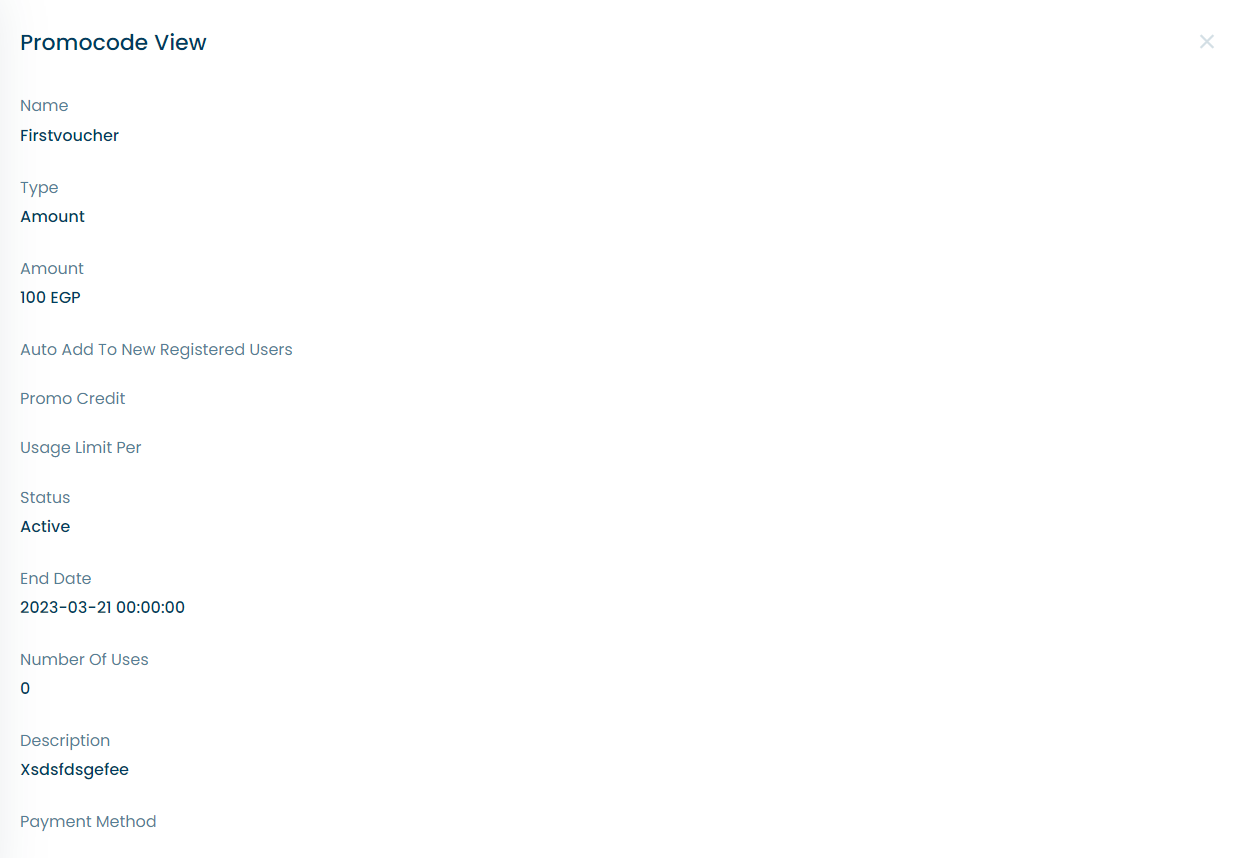
tip
To view the details of a promocode, the user must press on the "View" button in the actions column in the promocodes table