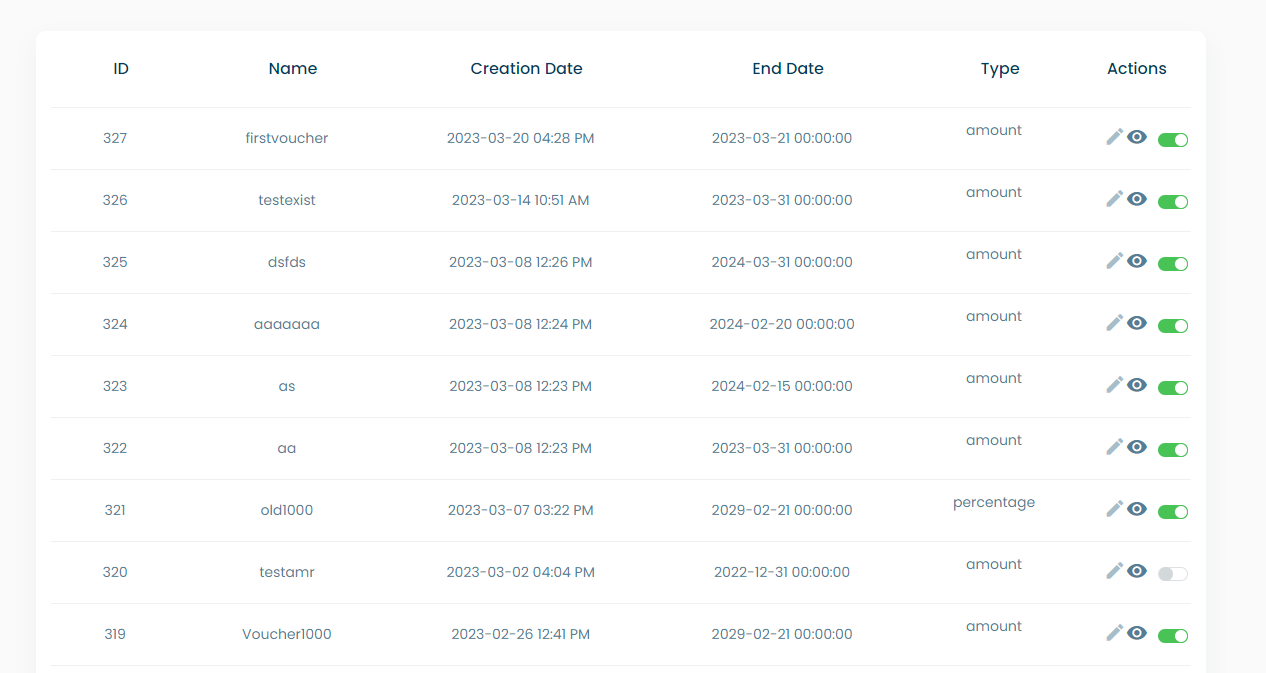List promocodes
The main promocodes page has the following:
- A search bar where the user can search by the promocode's name
- An Export CSV button: A button which exports and allows the downloading of a file containing the information about the promocodes in the system
- A "+ New promocode" button: to add a new promocode
- The promocodes table
info
Promocodes are text that the customer can enter in checkout in the main site to have a discount with a certain amount that is entered by the user. For the customer to use a promocode they must achieve certain conditions that are put by the user in the promocode creation process.
Promocodes table
The promocodes' table contains the following:
| ID | Name | Creation Date | End Date | Type | Actions |
|---|---|---|---|---|---|
| Edit | View | Enable/Disable |
- ID: Unique identifier of the promocode
- Name: The name of the promocode
- Creation Date: The date when the promocode was created
- End Date: The date when the promocode will expire
- Type: The type of discount offered by the promocode, which can be an amount, a percentage, or free delivery on the order
- Actions: This column contains the following buttons:
- Edit promocode button: Allows the user to edit the details of the promocode
- View promocode button: Displays the details of the promocode in a separate page
- Enable/Disable promocode toggle button: Allows the user to enable or disable the promocode