View custom list
This opens a side menu containing the custom list information,which are:
- An import list button: to import a list of products from an excel file
- An export list button: to export the information of the products of the list in an excel format
- The list name in english and arabic
- The arabic and english description
- The total number of products
- The creation date
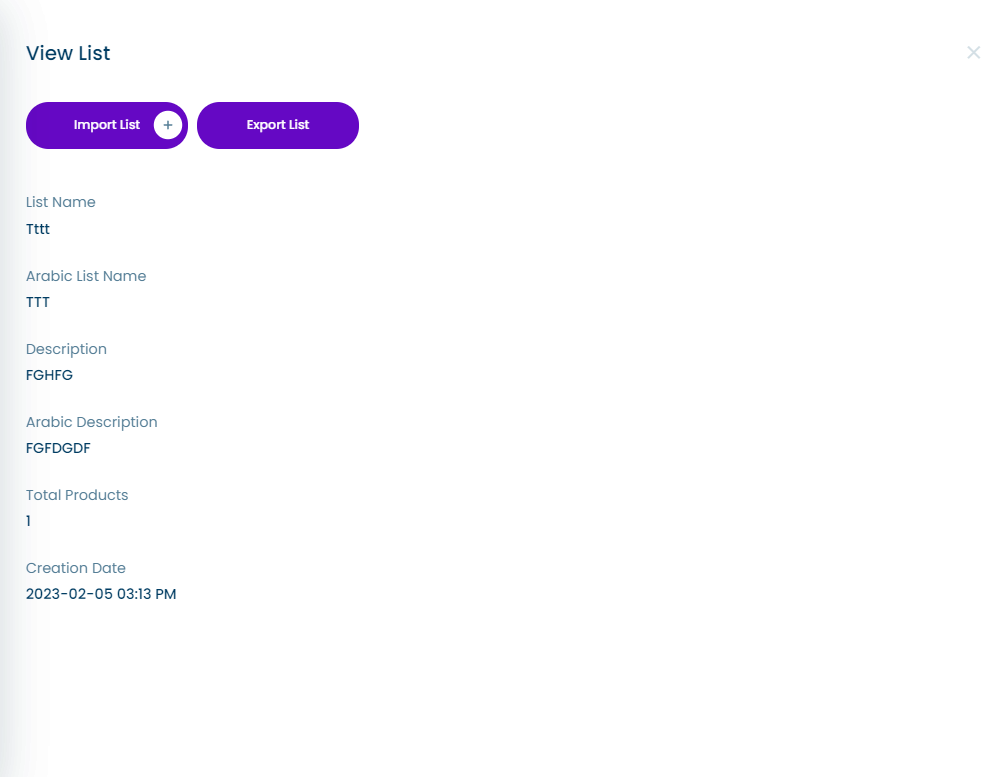
tip
To view a custom list the user must press on the view button in the actions column of the custom list table in the main custom list page.