Edit custom list
This is a side menu containing a form to edit a custom list, this form contains the following input fields filled with the list's data:
- The english and arabic names for the list
- The english and arabic description
- Product type: the type of the products in the custom list weather it is main or variant
- Products: a multiselect dropdown for choosing the products in the custom list
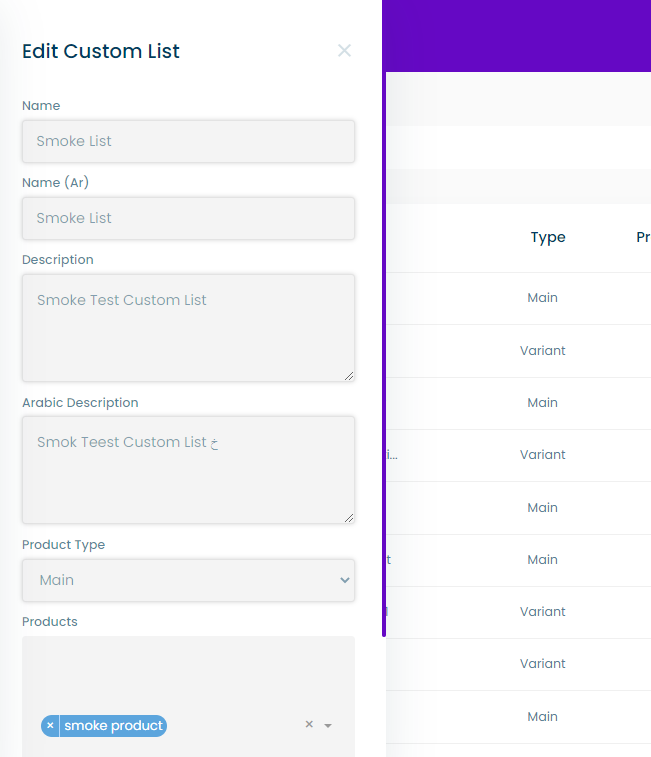
tip
To edit a custom list the user must press on the edit button in the actions column of the custom list table in the main custom list page.