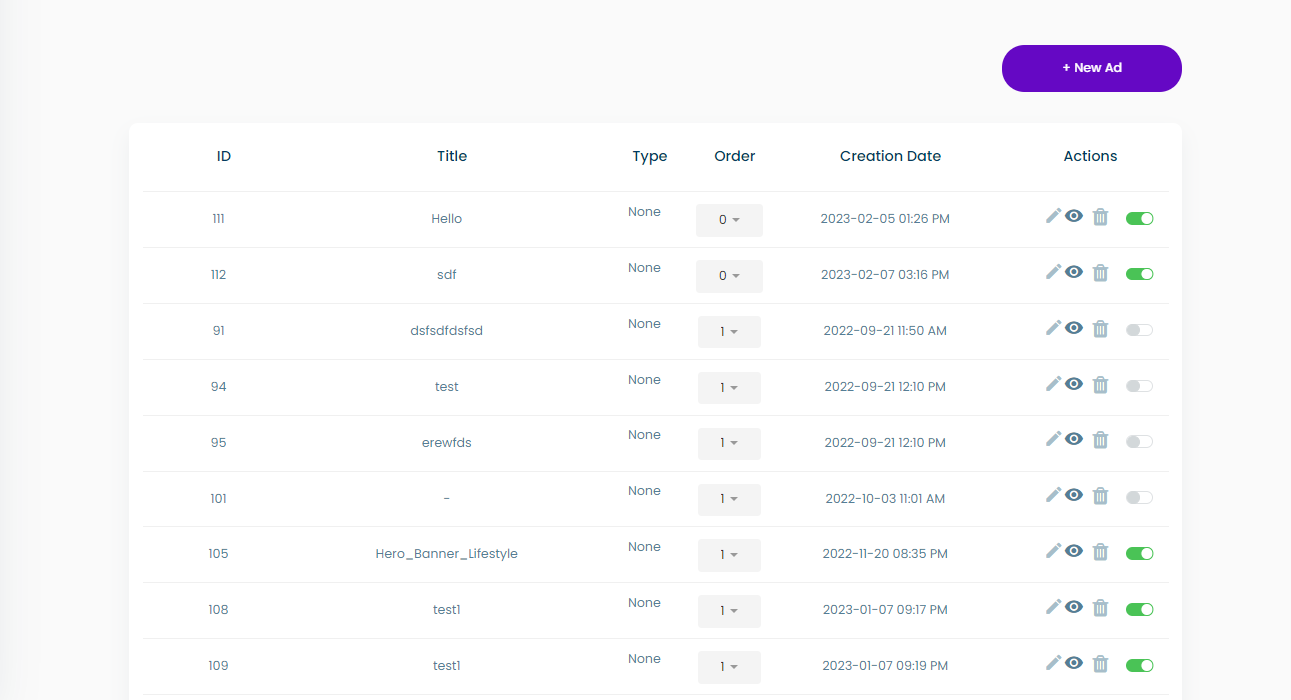List Slider Ads
The main slider page has a “new ad” button that enables the user to add a new ad to the slider and the main slider table that contains the following:
- ID: the id of the ad
- Title: the name of the Ad
- Type: the type of element that opens when pressing on the ad
- Order: the sorting order of the element in the slider. It has a dropdown list where the user can choose the the order of the element
- The creation date of the ad
- An actions column containing the following:
- An edit ad button
- A view ad button
- A delete ad button
- An enable/disable ad toggle button
info
The slider is where the user can manipulate the hero slider that is under the header menu in the homepage of the main site. The slider consists of images that are called ads in the slider page. These ads can be added and manipulated by the user.