Edit section
This is a side menu functionality with a form with the following input fields filled with the section's data filling them:
- A multiple buttons to choose the type of the section -discussed here-
- The english and arabic names of the section
- A show products checkbox that if checked opens
- Type dropdown list which the user can choose with it the source of the products: category , custom list, brand , etc.
- Once chosen the user can choose the source of the products in the section
- If the type chosen by the user has images in it this open a subform for each image containing the following:
- The english and arabic image upload button (for mobile)
- The english and arabic web image upload buttons
- Image click is a dropdown list that enables the user to choose what happens when the image is clicked on: weather it be opens a product , group, subcategory, category, brand, custom list or a link
- When the user chooses an element from the image click an input field to choose the target of the clicking on the image
- Order: the sorting order of the section in the homepage
- A start and end date and time of the section
- A show title checkbox
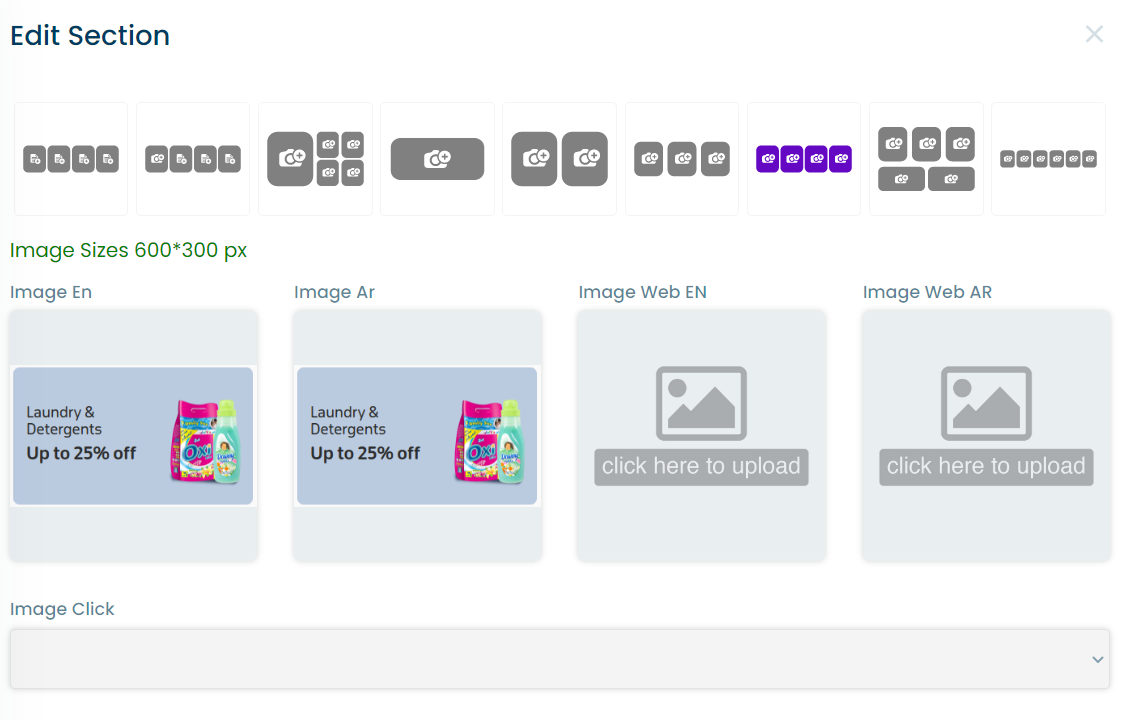
tip
To edit a section the user must press on the edit button in the actions column of the section table.