Add notification
This form allows you to create a new notification for your site customers. The form includes the following inputs:
Notification Image Upload Button
Use this button to upload an image for the notification (optional).
Notification Title
Enter the title of the notification. This should be a short, descriptive phrase that summarizes the message of the notification.
Notification Content
Enter the content of the notification. This should be a brief message that provides more details about the notification. The content is limited to 140 characters to ensure that it is concise and to the point.
Target
Select the target of the notification from the dropdown list. You can choose between "All Users" and "Customers". If you select "Customers", a customer multiselect dropdown will appear where you can select the customers who will receive the notification. You can search for customers by their name.
Type
Select the type of notification from the dropdown list. You can choose between "General", "Product", or "Custom List". If you select "General", the notification will not open anything when clicked. If you select "Product" or "Custom List", the notification will open the selected product or custom list when clicked.
Send Date and Time
Enter the date and time when the notification will be sent. You can schedule the notification to be sent at a specific date and time in the future.
Once you have entered all the necessary information, click the "Save" button to create the new notification.
Notifications can be targeted to specific customers based on their ID, and can be scheduled to be sent at a specific date and time.
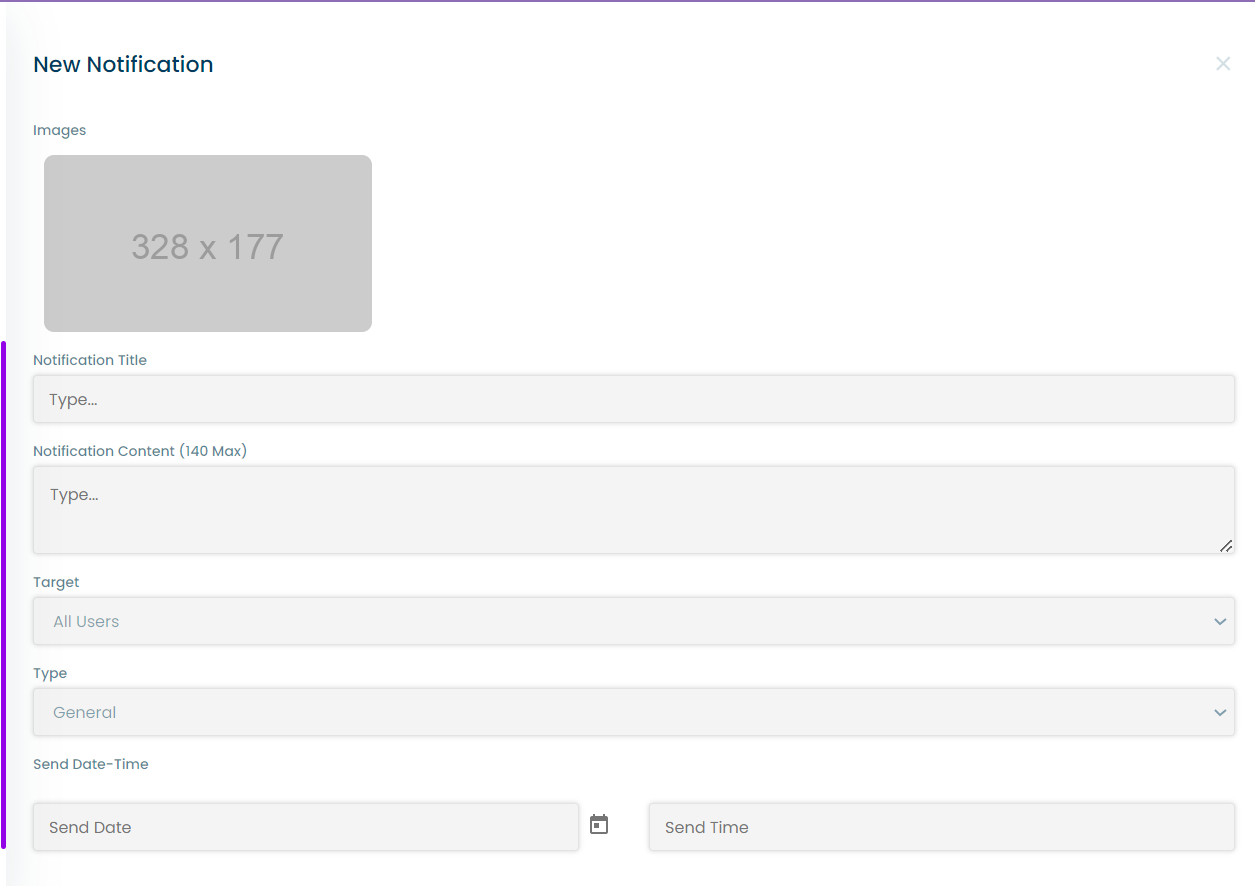
Thank you for using our platform! If you have any further questions or concerns, please don't hesitate to contact our support team.