Edit Customer
This is a side menu containing a form that enables the user to edit a customer this form contains the following input fields filled with the customer's data:
- Name: First name
- Last name
- Email address
- Phone
- Password: must be at least 8 characters (not filled with the customer's password and won't change if the user left it empty)
- Disabled payment methods: a multiselect dropdown list to select the payment methods that the customer can't use
tip
To edit a customer the user must press on the edit customer button in the actions column of customers' table
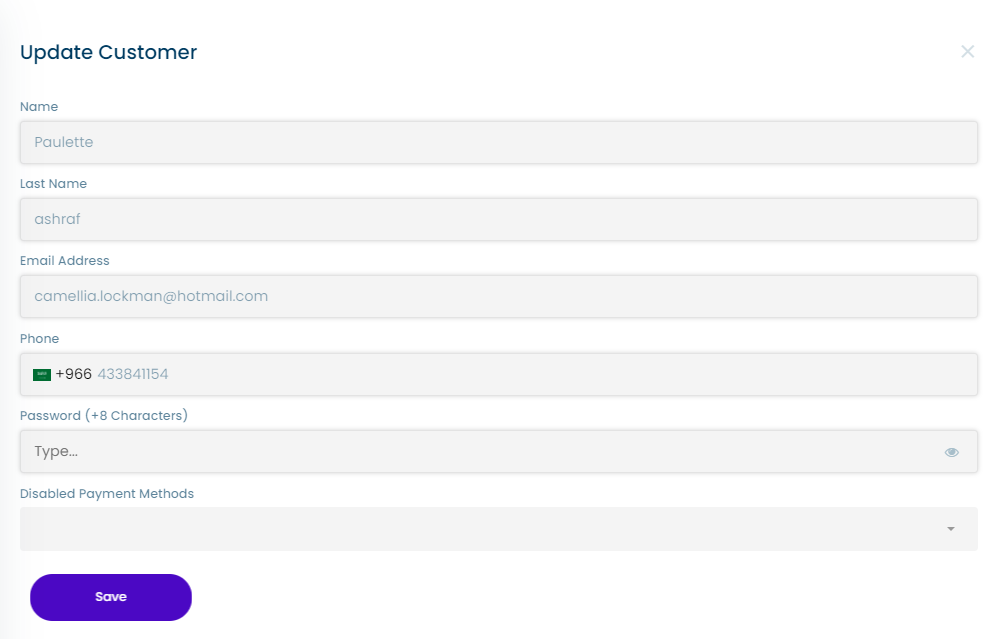
info
Customers can edit their information themselves using the main site