Upload Gallery
The Upload Gallery page allows you to upload images to the system and view a list of the images that are currently present. You can upload individual images using the "Upload Image" button.
Uploading Images
To upload an image, follow these steps:
- Click the "Upload Image" button.
- Select the image file that you want to upload.
- Click the "Upload" button.
Your image will now be added to the system.
Viewing Images
To view the list of images in the system, follow these steps:
- Scroll down to the "Image List" section.
- You will see a list of images that are currently present in the system.
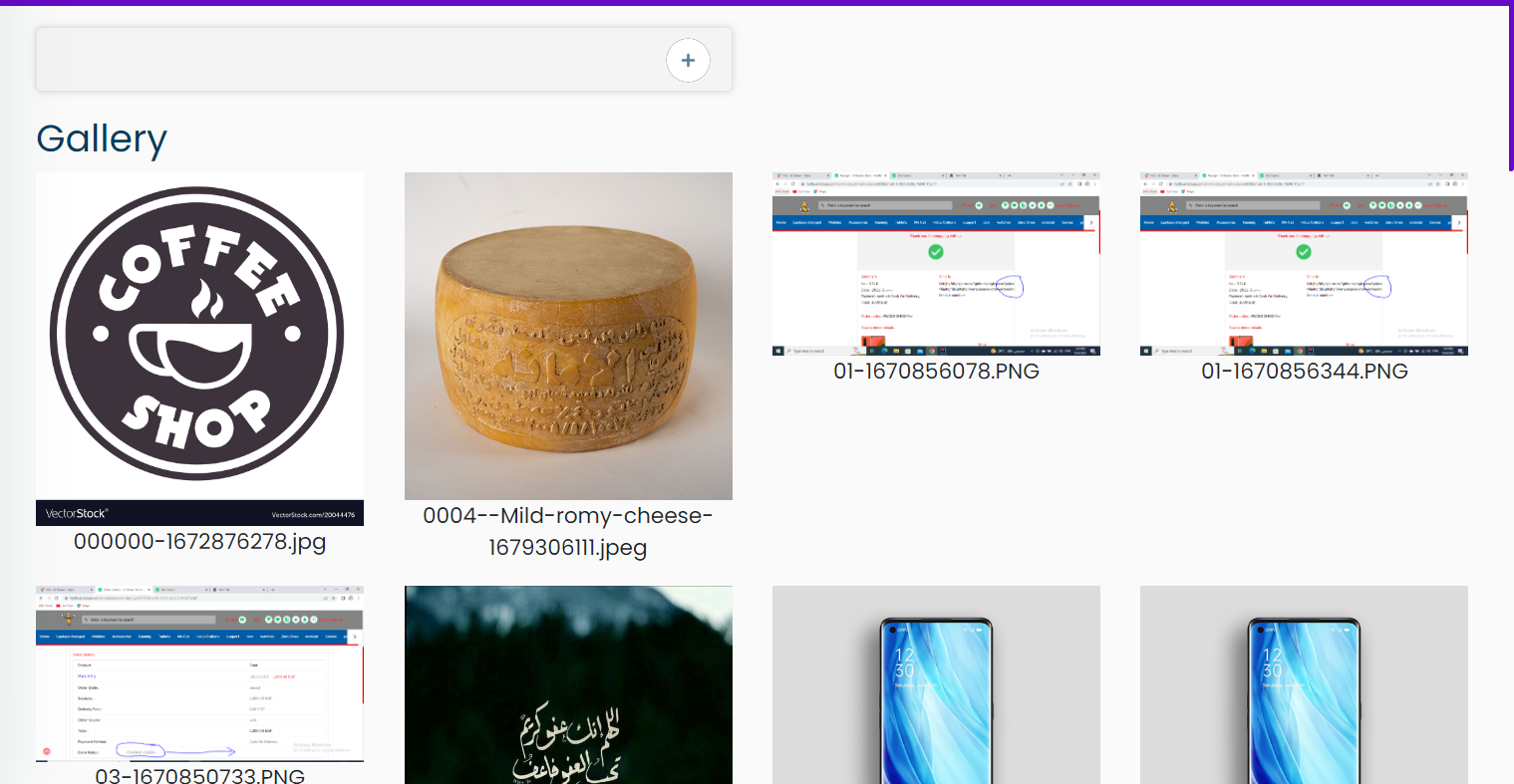
info
When a user imports an excel file with image paths in them, these images' paths are matched with the names of the images that are uploaded in this page.
That's it! You should now be able to use the Upload Gallery page to upload images and manage your image library.