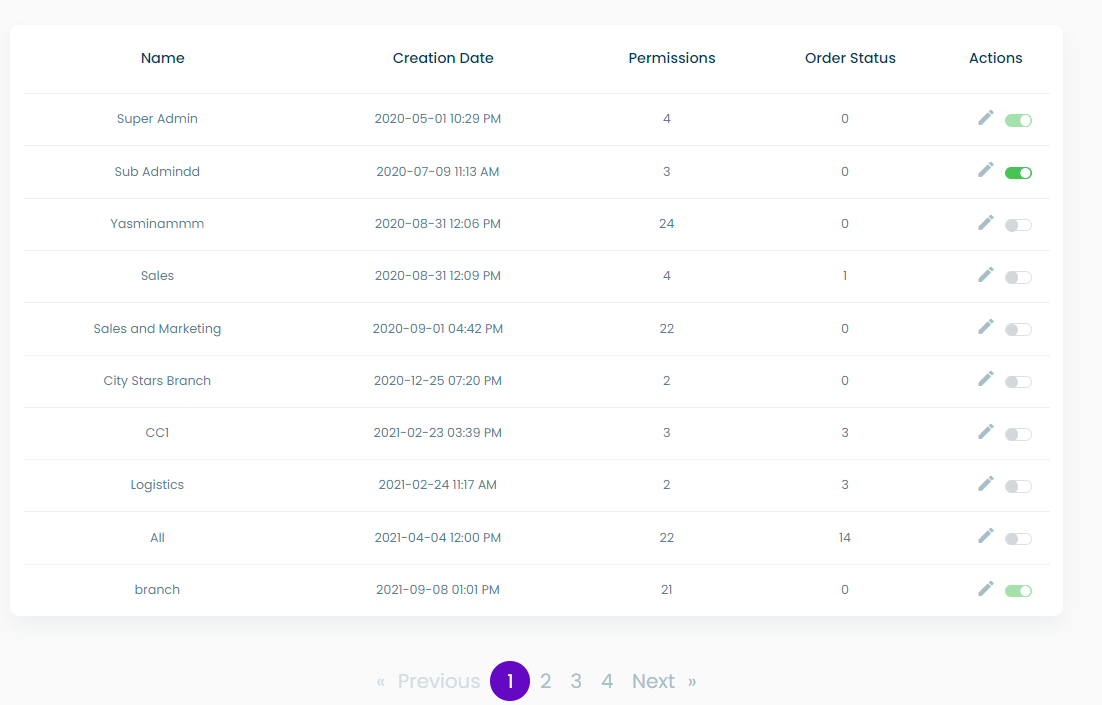List Roles
The first thing in the roles page is the search bar that the user can search for roles by name. Next to the search there is a “+ New Role” button that opens a roles form. Under them is the Roles' table
info
Roles contain permissions for the admins. The roles are then assigned to an admin. Multiple permissions can be put in a role. A role can be assigned to multiple admins
Roles table
Under them is a role table that contains the following:
- Name
- Creation Date
- Permissions: the number of permissions in the table
- Order status: the number of order statuses covered by this role
- An actions column containing:
- An edit role button
- An enable/disable toggle button
- The table contains a pagination functionality