Add Role
This is a side menu form containing the following input fields for the role being created:
- Role Name
- The permissions multi-select dropdown list
- The order status: the type of orders that this role can view and manipulate
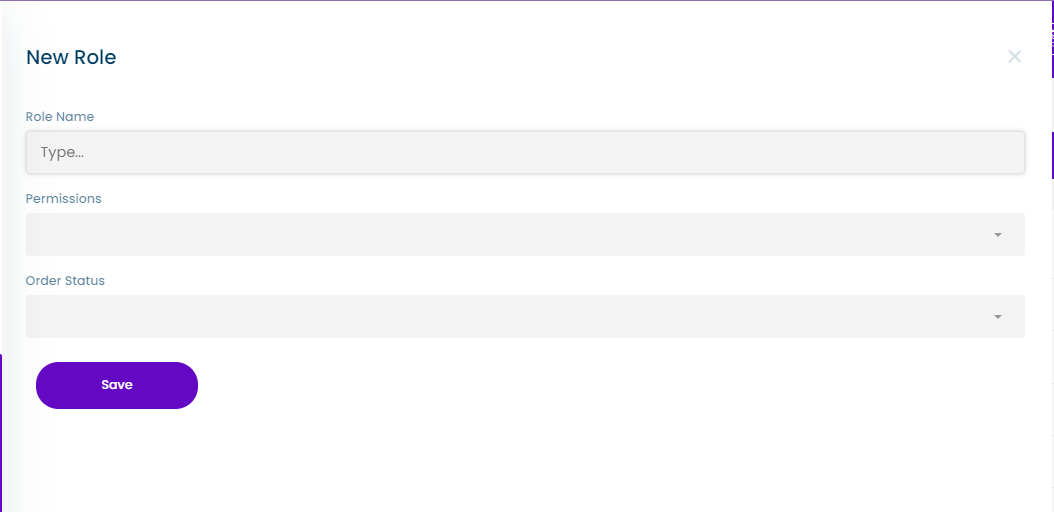
tip
To add new role the user must press on “+ New Role” button in the main roles page.
Permissions
The available permissions to be added to roles are:
- view categories
- view products
- view brands
- view options
- view orders
- view order status
- view customers
- view staff
- view promos
- view ads
- view notifications
- view rewards
- view gift cards
- view medical
- view admins
- view settings
- view ads
- view slider
- view sections
- view contact us
- create orders
- update orders
- view branches
- edit order
- edit product
- edit customer
- edit address
- edit product price
- edit discount
- edit COD
- edit insurance amount
- view reports
- view static pages
- view delivery managers
- view imports
- view menu creator
- view campaign
- view presecription
- view campaigns
- view payment methods
- view return order products
info
The permissions of viewing here indicates that the user has full access and manipulation of the item.