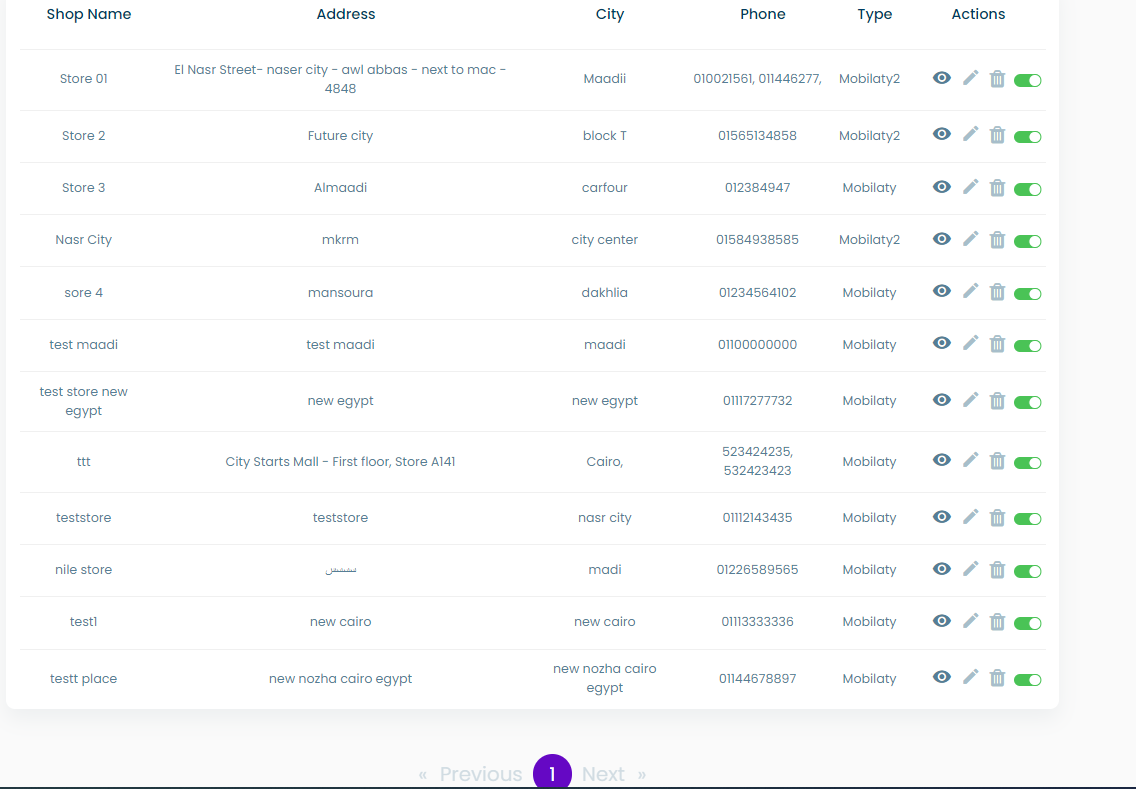List branches
In the main page there is:
- A search bar to search by the brand’s name
- A “ + New Branch “ button to add new branch
- The branches table
info
The branches are the physical locations of the business's stores, they are covered by inventories and can be used in the main site for in store pickup
Branches table
The branches’ table contains:
- The shop name
- The address
- City
- Phone
- Type
- An actions column that contains:
- A view branch button
- An edit branch button
- A delete branch button
- An enable/disable branch button
- This table supports a pagination functionality