Edit branch
This is a side menu containing a form that has the following inputs filled with the branch's data:
- The shop name
- The arabic shop name
- Address
- Arabic address
- The city
- Arabic city
- the phone numbers: input fields for all the branch’s number with a delete number in each field
- Add phone : when pressing it an input field appears to enter a new phone number
- Available for pickup checkbox
- Location on map: a map to choose the location of the inventory
- Lat and Lng: here the user can put the latitude and longitude coordinates of the inventory
- link: the link of the branch location google maps
- Type
- Order
- An add image button that shows an upload image button(s) for each time the user presses on it
- an image upload button for each image of the branch
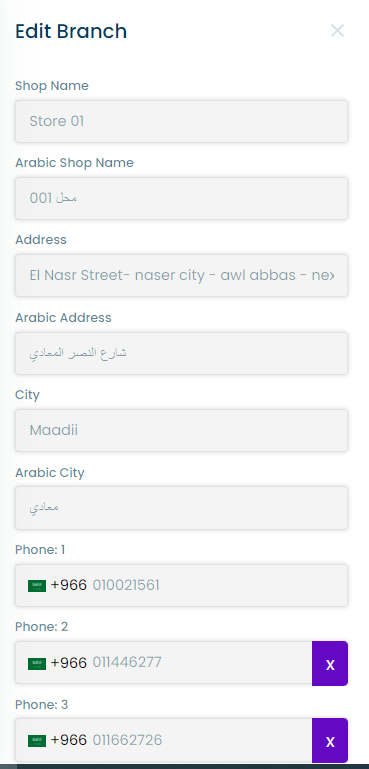
tip
To edit a branch the must press on the edit branch button in the branches table.