Login Page
The login process is the first one encountered in the system.
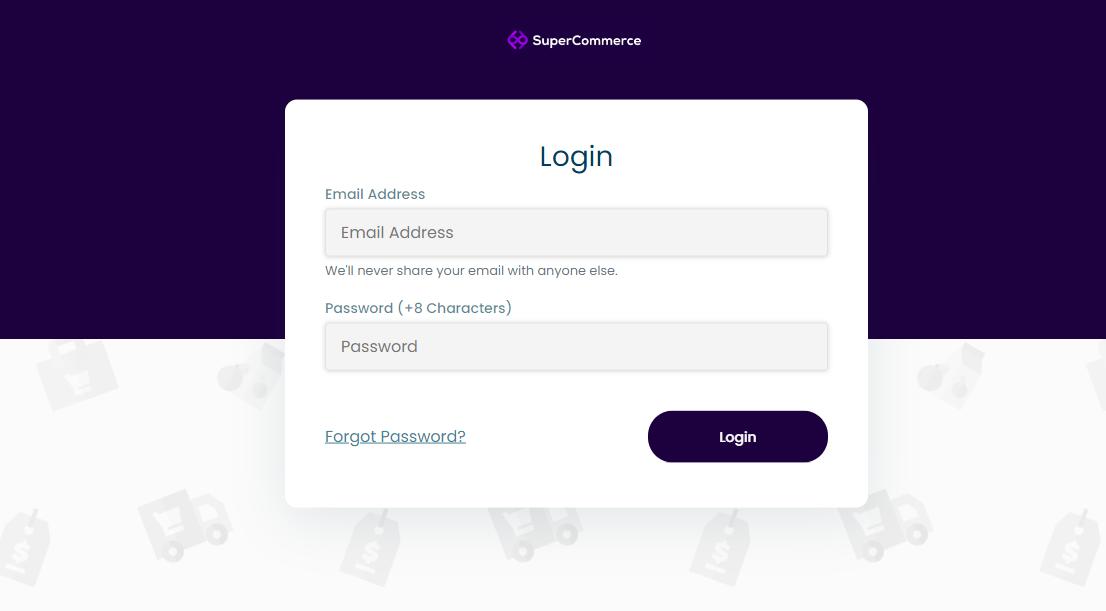
- The user is given the email and password required for login by the super admin / admin that created that user.
- Open the login page by entering the URL provided by the admin or by clicking on the link provided to you. You will see a login page with two input fields and two buttons.
- Enter your email in the first input field labeled "Email."
- Enter your password in the second input field labeled "Password."
- Click the "Login" button to log in to your admin account.
tip
If you forget your password, click on the "Forgot Password" button. This will take you to a page where you can reset your password. Follow the on-screen instructions to reset your password.
That's it! You have successfully logged in to your admin panel. If you have any further questions or issues with the login process, please contact your admin for assistance.